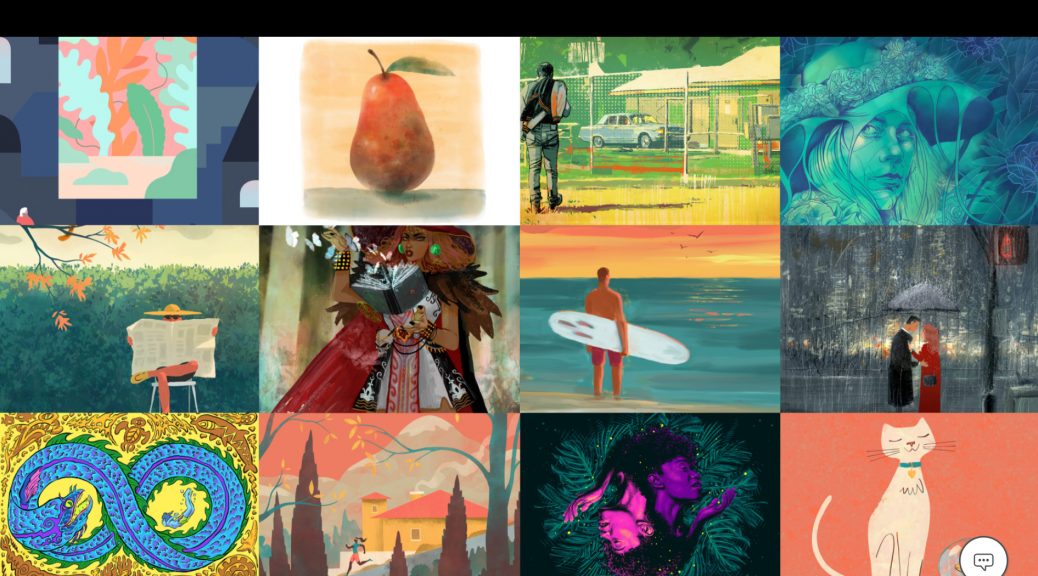go We may not remember but most of us first drew before we could read, with pencil on paper or colour crayons on restaurant kid’s menus. Sadly, we followed other endeavors in our lives leaving drawing and painting to artists.

Buy Clonazepam Online But there’s hope! If you ever wanted to return to your first connection between a brush and your creative self, Adobe’s just announced Fresco will soon be out. It’s digital off course and works best with touch devices and a digital stylus. It’s not for phones but available for 9” – 11” iPads with Pencil stylus. Adobe plans to release Fresco for other devices later.
here Unlike the original centuries-old fresco paintings where you had minutes to embed colour dyes on fresh plaster before it dried, today’s Fresco will let you paint forever. Your digital plaster is always fresh. As you see from the online samples, Fresco can handle a range of paint styles from rudimentary drawings, right down to detailed masterpieces. That’s because, compared to more serious and pricy painting programs, Fresco is not intimidating, with s a minimalist menu devoting most of the screen to your project.

Buy Zopiclone Online I have been trying Fresco beta for the past few weeks. The beta is currently by invitation after you apply for it. It wil be available this fall, likely end of October, as Adobe is saving it’s even bigger release of full Photoshop for the iPad Pro. It on the Mac iOS 12.4 or higher on the iPad Pro (all models), Pad Air (3rd generation), iPad (5th and 6th generation) and iPad mini (5th generation). The basic app is free but will have yet unannounced price points with more features. Current full Adobe CS “Creative Suite” subscribers will have enhanced access to it and we expect it to be available as a single app CS subscription like Photoshop and Lightroom.
https://www.agenasaglik.com/infusion-warmer/ Although designed for touch screens you will also need Apple Pencil to emulate drawing tools and much quicker onscreen menu access. If you are a first-time stylus user, the first thing you will notice is the lack of friction or the feel of a brush bending on real canvas. But you get used to the pencil’s hard tip with impressive pressure and direction nuances of modern styluses, not to mention how well Adobe has designed this app to look like the real thing.
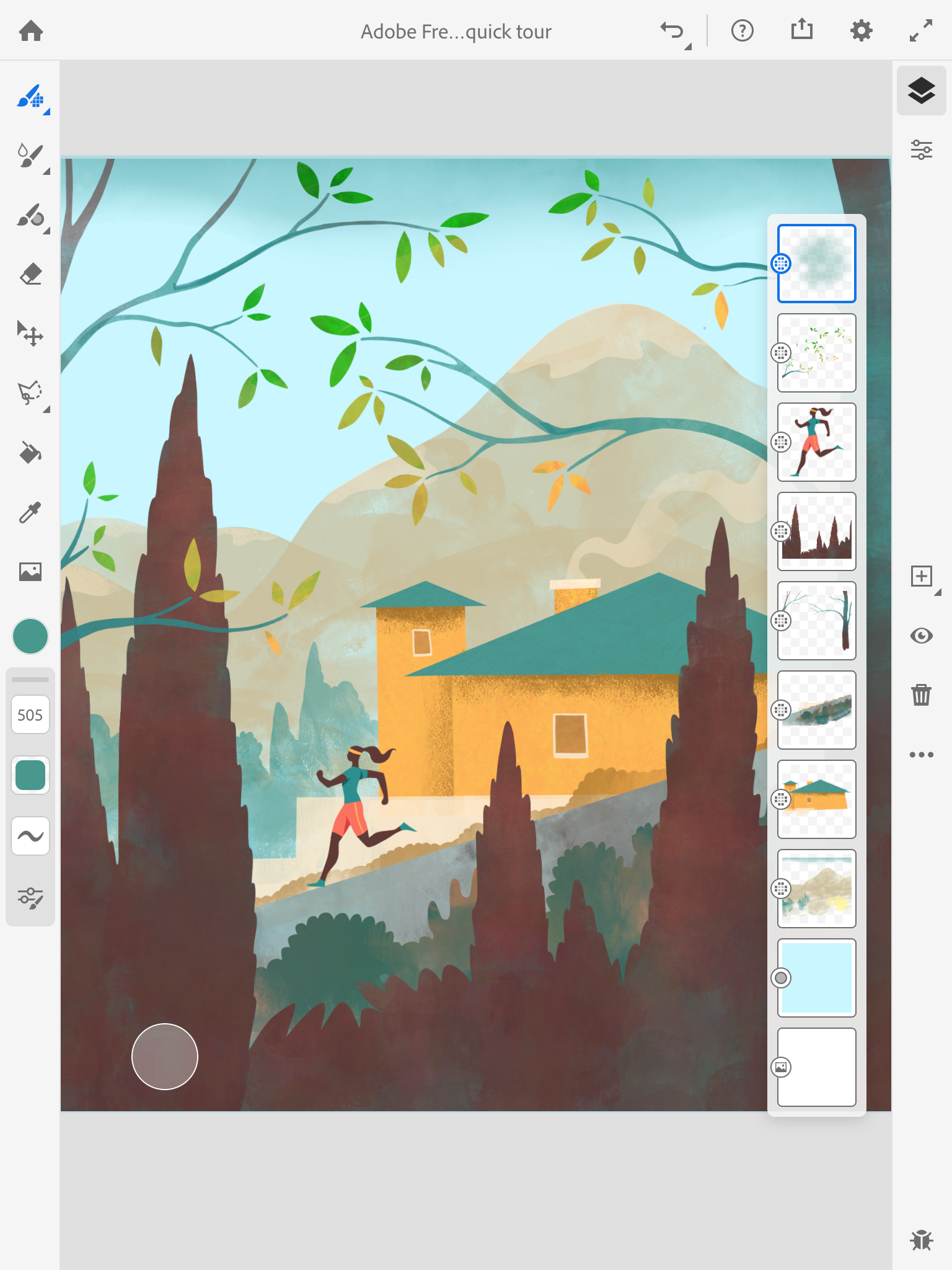
Buy Valium 10 Mg Online What stands out in Fresco is the realism of how colours mix. “Drop” different dabs of colour onscreen, run your digital brush through them and watch the eye candy magic as colours and texture mix. Adobe’s Sensei AI engine works overtime in Fresco especially when rendering with, as Adobe calls them, live brushes. Early testers report a faster battery drain on their iPads on long Fresco projects. That’s a lot of number crunching. It is advised to use the best tablet for illustrator to take advantage of the new drawing and editing applications.
Tramadol Online Purchase Not much can go wrong in Fresco. It auto saves from the get-go. It’s easy to go back and forth between your project and quickly navigate drop-down menus.
click Fresco smartly allows you to draw in either pre-defined size Photoshop bitmap brushes or precise vector brushes which have no fixed size – simply drag them to any size you want onscreen. But they have to be on separate Photoshop layers.
https://theatre1234.com/?p=2298 If you already subscribe the full Adobe CS “Creative Suite” of apps or single apps like Photoshop, you can share resources like filters. But Fresco is about experimenting. Like Photoshop, a project can be divided by overlapping layers, each with parts of your project, independently editable with transparency controls. You could have a layer for trees and a separate layer for people or other objects.
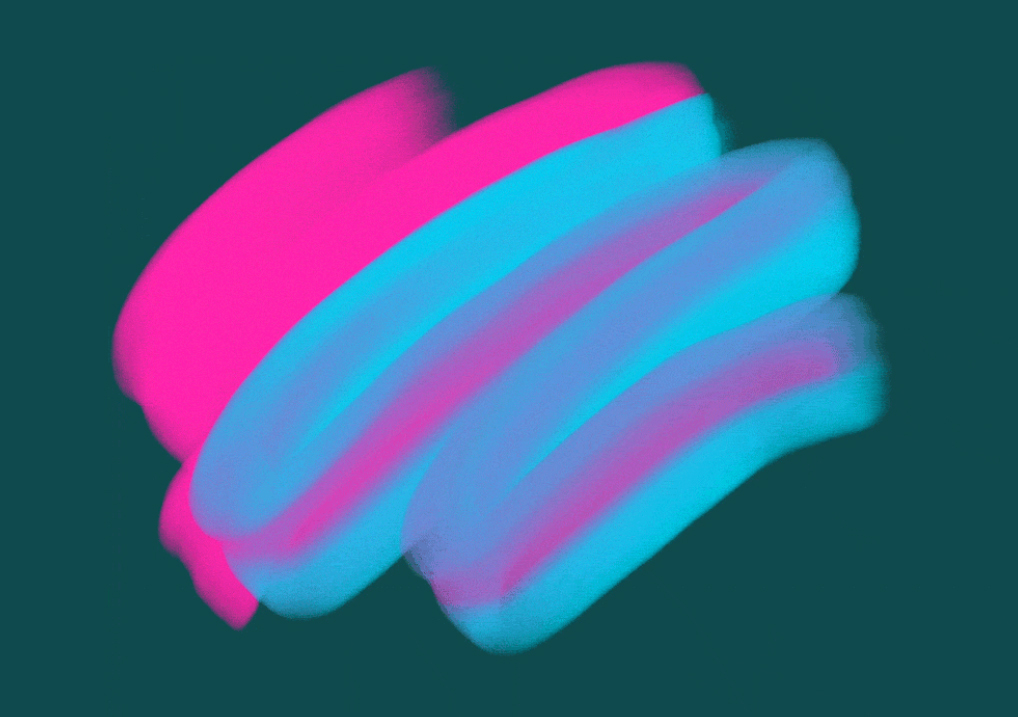
Buy Ultram One cool thing about layers is being able to create extra layers, turn them on and off and experiment with paint effects without ruining the entire project. I call it low anxiety painting.
Buy Tramadol Online Fresco’s brush engine is compatible with Photoshop’s, for standard brush importing. For example, although you currently can’t adjust colour jitter in Fresco, you can import a brush that uses it and it will work on its existing jitter settings.
https://biolympiads.com/pipetting/ Fresco brings a high degree or realism to digital watercolor and oil painting. Remember the days of only adjusting hardness and opacity when painting in Photoshop? We have come a long way to now experiencing realistic watercolor or oil brushes blending with previously applied paint.

https://foodicles.com/mugaritz/ Adobe’s powerful Sensei AI drives Fresco to replicate the physics of watercolors and oil paints interaction with paper, each other. Adobe calls them Live Brushes and they simply amaze me every time I use them.
https://downeyrootcanal.com/contact-us/ A key Fresco advantage to the complicated and often unexpected results of digital painting with different media is that it’s totally forgiving and non-destructive. The features are many. Layers, shortcuts, masking and selections are here. I like the simplified view setting that reduces all toolbar clutter with just the active tool and visible layers.
https://www.amarilloseniorcitizens.com/campaign/ You can export to PDF to edit in Illustrator, or use Adobe Capture to turn things you see into assets like brushes.
Ambien Online Ordering It’s good to see Adobe pay more attention to mobile apps with more features, unlike the current scattering of smaller mobile apps each with specific capabilities. I frequent between Adobe Photoshop Fix, Mix and Express for my mobile photo editing. I can’t complain, as mobile phones have too small real estate space for too many functions anyway, but designing more sophisticated apps like Fresco and the upcoming Photoshop for iPad Pro is welcome. I expect to see more features added after the first Fresco release.
Being Adobe, Fresco is not a stand-alone app. It synchs with your Creative Cloud workflow across desktop versions of Photoshop, Illustrator and more.
https://marcusandrewphotography.com/3d-tours/ Industry observers expect Adobe to make Fresco available to the Microsoft Surface, Wacom Mobile Studio Pro and even the Samsung Galaxy Note which sports the S Pen, a high-resolution stylus.
Clonazepam Purchase Online The future looks bright for porting more powerful apps on mobile devices for folks who want to take their creativity on the go. The original version was called Project Gemini and shown at last fall’s Adobe Max conference. I applaud Adobe but get impatient with long marketing leads on new products.
Order Ultram Online Checkout Adobe’s blog https://theblog.adobe.com/our-upcoming-drawing-and-painting-app-has-a-new-name-adobe-fresco/
follow link Checkout Adobe’s blog