https://innerfire.us/overview/ go here Note: check out Adobe’s brief video on the enhancements below to fully appreciate the Adobe Stock and CC Desktop new features.
Order Ambien Online Today Adobe launches updates to its flagship Creative Cloud tools and services. It includes new features in Adobe’s flagship applications, performance enhancements across Creative Cloud (CC), and updates to Adobe Stock — including deeper integration within CC and the addition of an all-new Premium Collection of high quality stock content.
https://www.soundsecure.co.uk/index.php/gallery/
https://biolympiads.com/ethology/ Many pain points are addressed in this summer release, one year after its major 2015 release.
“We have two key goals with this release: saving our customers time and helping them jumpstart their creative engines,” said Bryan Lamkin, executive vice president and general manager, Digital Media at Adobe. “Every creative project starts with a blank page and ends with a vision coming to life. Today’s release of Creative Cloud will help make that journey as fast and productive as possible. From deeper integration of Adobe Stock into the CC experience, to amazing new features like Content-Aware Crop in Adobe Photoshop, this release will expedite the creative process for millions of our customers.”
Carisoprodol Purchase Adobe is speeding the process of acquiring stock art right from Adobe CC apps, speeding up the often tedious process up to ten times, according to Pfeiffer Consulting. The expanded Adobe Stock Service now includes over 55 million royalty-free, high-quality photos, videos, illustrations and graphics.
source site Here’s what you get for the same current subscription prices.
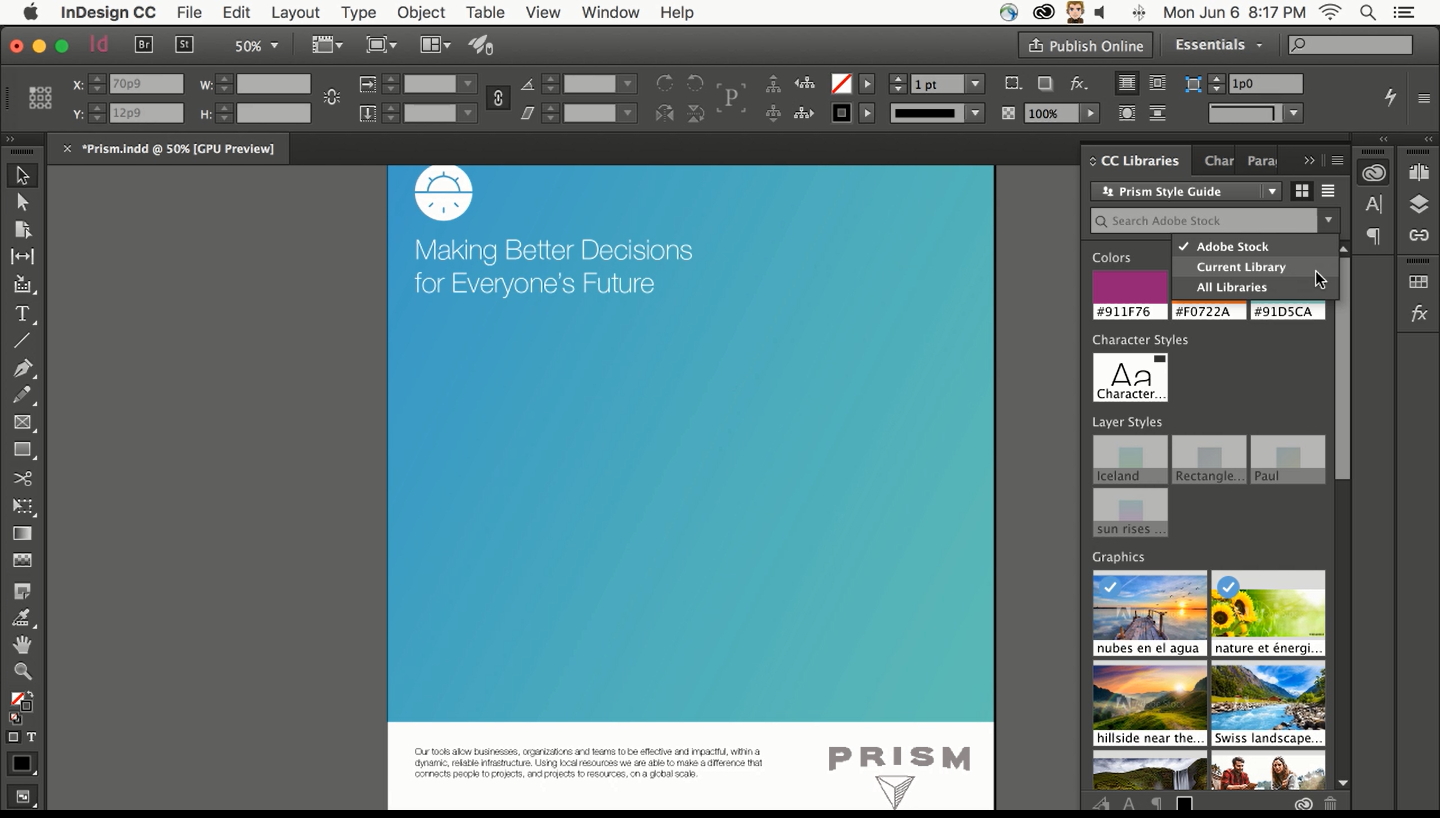
- With the new One-Click Workflow update users select an image or video on the Adobe Stock website and place it on their creative canvas with a single click. The expanded In-app Purchase feature delivers an industry-first, one-click license capability, directly from Photoshop.
- Premium Collection – Adobe’s first premium content offering sourced for Adobe Stock includes nearly 100,000 curated images that meet the standards of top advertising agencies, leading brands and digital and print publications
- Monetization Made Easier. Coming soon, Adobe will offer opportunities for creative professionals to contribute and monetize their work. They can contribute directly from desktop and mobile applications including Adobe Lightroom CC, Adobe Bridge CC, Photoshop Fix and Photoshop Mix, providing an easy on-ramp to showcasing and selling their work via Adobe Stock. Also coming soon is Adobe’s new Stock Contributor Portal, which will feature intelligent auto-tagging capabilities saving hours of keywording.
https://www.amarilloseniorcitizens.com/contact/ If you are not into stock art but relish power use, prepare to feast on these new desktop app features:
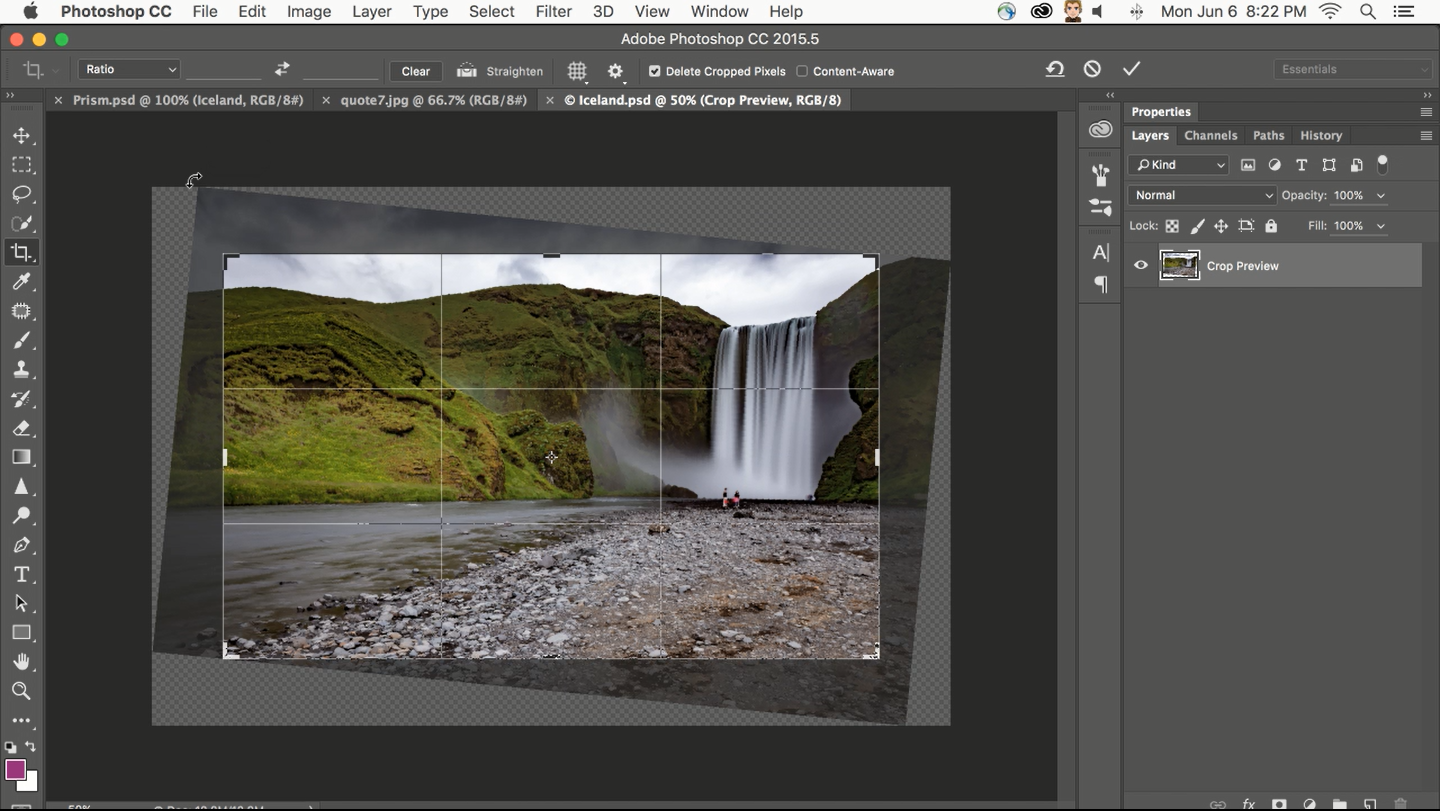
- Content-Aware Crop in Photoshop, which automatically fills in the gaps when you rotate or expand a canvas beyond the original image size.
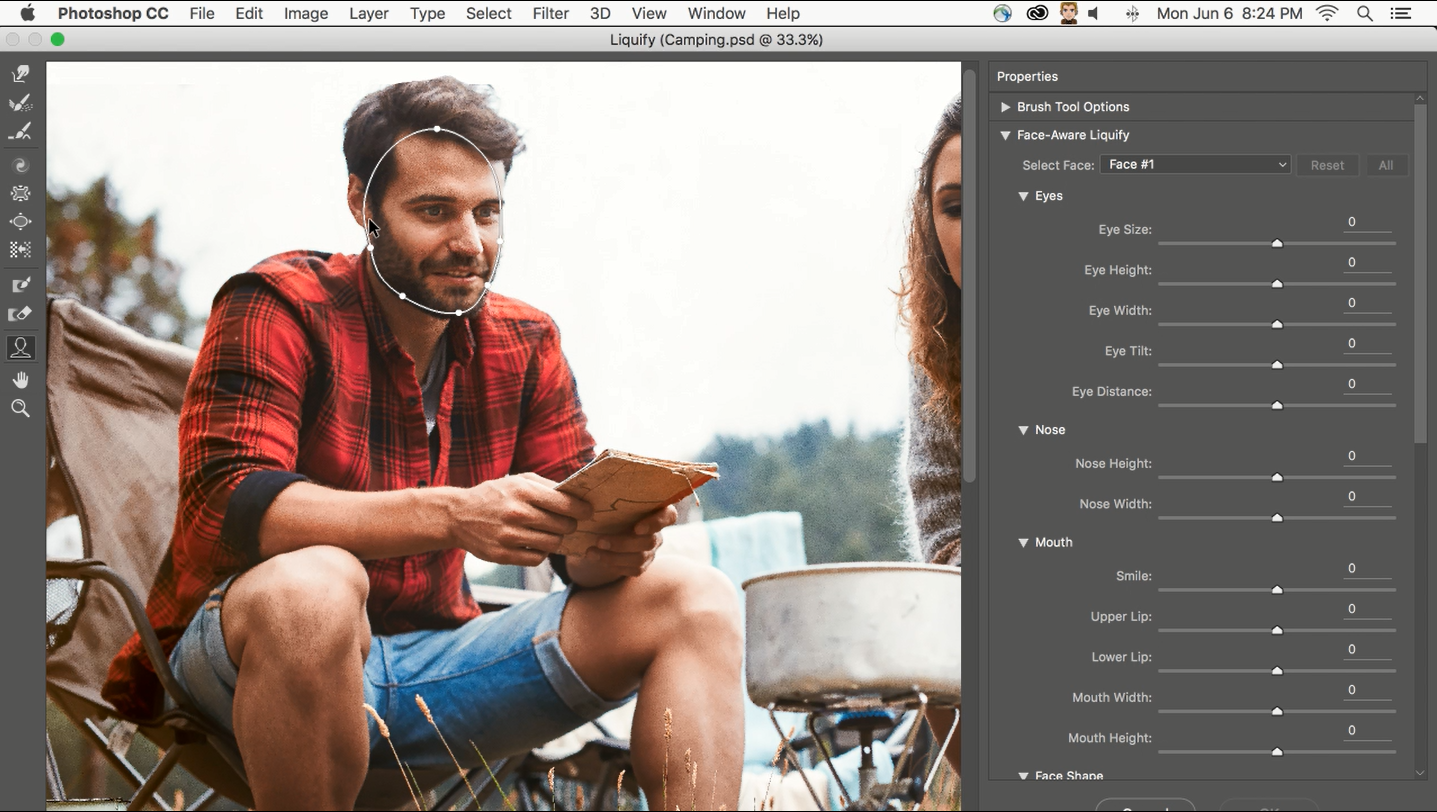
- Face-Aware Liquify in Photoshop, an easy way to create artistic effects with facial features using the Liquify Tool while keeping the face in proportion.
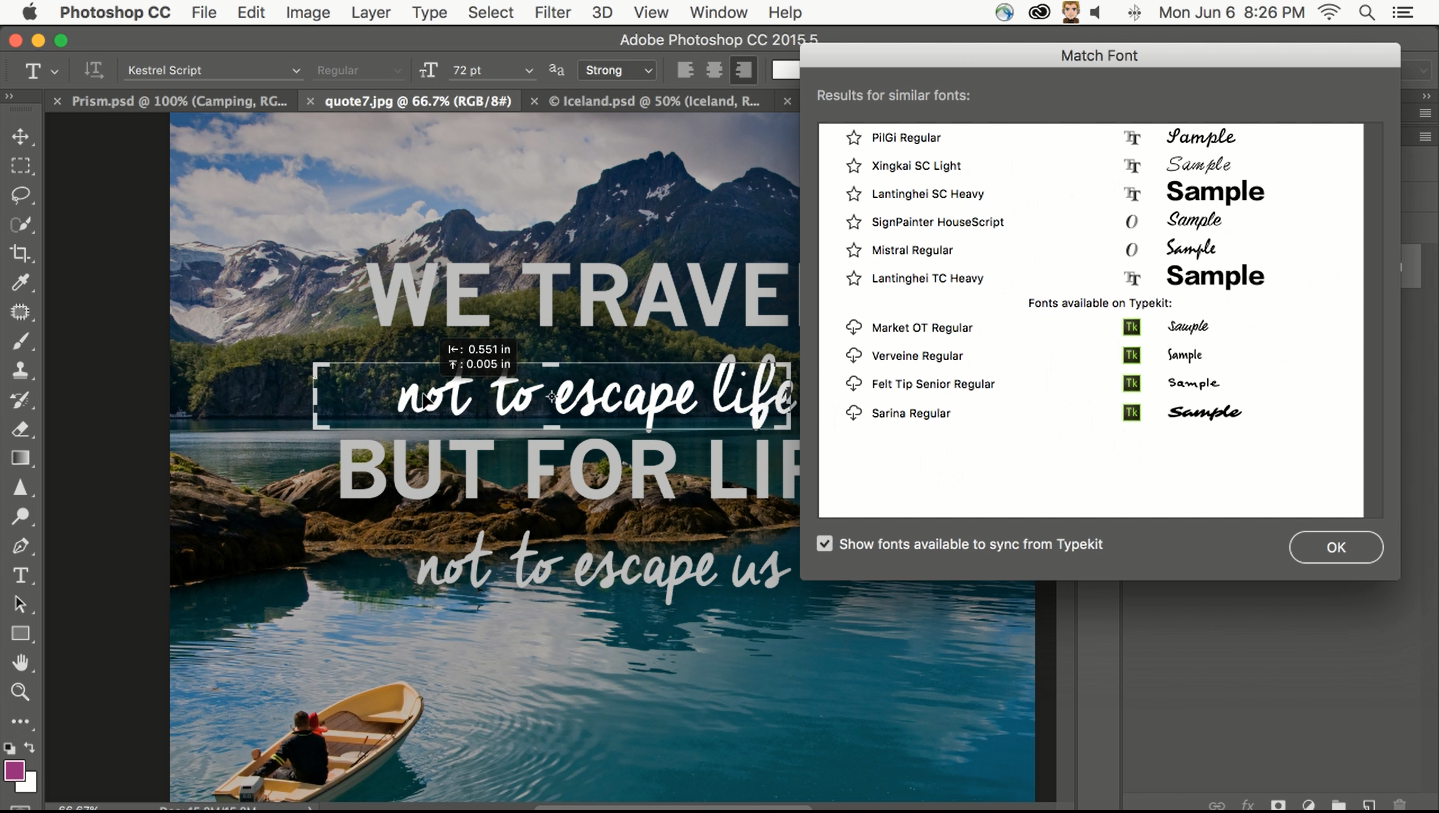
- Match Font in Photoshop, font recognition technology that has the ability to recognize and identify licensed fonts and automatically suggest fonts available on your computer system or available to license through Adobe Typekit.
- Character Animator Preview in After Effects CC, which matches an animated character to a real life actor’s speech and movements, first showcased on The Late Show with Stephen Colbert in the host’s recurring “Cartoon Donald Trump” interviews and most recently by The Simpsons animation team in the episode that aired May 15, 2016.
- New Virtual Reality (VR) features in Adobe Premiere Pro CC, including “field of view” mode for previewing content.
- Adobe XD Preview, Adobe’s new experience design tool, is now available in German, French, and Japanese. • Fast Export of assets and artboards in Adobe Illustrator CC, allowing users to export assets to multiple formats and resolutions with a single click.
- Photoshop productivity enhancements, including a 4x performance improvement when working with fonts and Content- Aware Fill features.
source url CreativeSync and Assets now feature Greater Discoverability, Productivity and Integrated Mobile to Desktop Workflows
- CreativeSync technology ensures a user’s files, fonts, design assets and settings instantly appear in their mobile to desktop workflow, wherever they need them. Recently made available collaboration capabilities include read-only Creative Cloud Libraries that provide controlled permission levels while collaborating with teams. The Creative Cloud library serves as a virtual digital style guide for teams to ensure campaigns are consistent and always on brand. Creatives can also delegate permission levels to help manage libraries and files. Also new is an updated Creative Cloud Libraries panel with Search Filters that allow customers to easily search and select video, photo, vector and illustration assets.
- New Capabilities Add Value for Global Brands and Agencies
Creative Cloud for enterprise (CCE) enables customers to create, collaborate and deliver content at high velocity —- all behind the security of a corporate firewall. Updates to Creative Cloud for enterprise deliver significant new capabilities, including: simplified workflows for creative teams collaborating and exchanging assets, as well as read-only libraries and folders, archiving support for folders and files and versioning capabilities. With today’s CC release, Adobe Stock for enterprise now includes the Premium Collection as well as advanced search, flexible payment plans and the ability to track stock images and videos through one unified enterprise dashboard.
Buy Zopiclone 7.5 Mg Online When and how much?
go here Updates to CC desktop apps are now available for download by Creative Cloud members as part of their membership at no additional cost. Membership plans are available for individuals, students, teams, educational institutions, government agencies and enterprises.
source link For pricing details, visit here

