Buy Ambien Online Overnight Citing the effects the pandemic is having on the artistic community, Adobe announced a new version of its online connected Creative Cloud suite at the annual Adobe MAX 2020 conference today.
https://crescentcrossings.com/another-post/ This year Adobe Max is virtual and free, a showcase of eclectic keynote speakers like director Ava DuVernay, actor Keanu Reeves, actor/ musician Tyler the Creator, and portrait photographer Annie Leibovitz. They share their inner thoughts and life experiences in their successful careers, most have never used Adobe products, but all are inspiring. Checkout the complete list of speakers

Ambien No Prescription But it’s the hundreds of hours of breakout learning seminars and workshops for wannabe creative Adobe Photoshop or Illustrator users or deep dives for professionals looking to fine tune their artistic communication skills that drives the three-day event.
source Being virtual has many advantages allowing unlimited number of attendees to sign-in for any learning seminar compared to limited seating in real “being there” conferences of the past. Registered attendees will be able to watch replays of seminars or workshops they missed (except the special guest keynote speakers above who can only be seen live.
https://biolympiads.com/tutoring/ I won’t miss the countless of steps walking between seminars, instead enjoy Adobe Max from the comfort of my phone, iPad or desktop PC!
go here Here are the new highlights of Adobe’s Creative Cloud which is based on a monthly subscription for the entire suite of more than 20 apps for US $52.99 /mo or more affordable portions dedicated for photography US $9.99 /mo.
https://www.backontrackteens.com/ignition/ The major updates include new products and features, innovations, improvements and time savers:
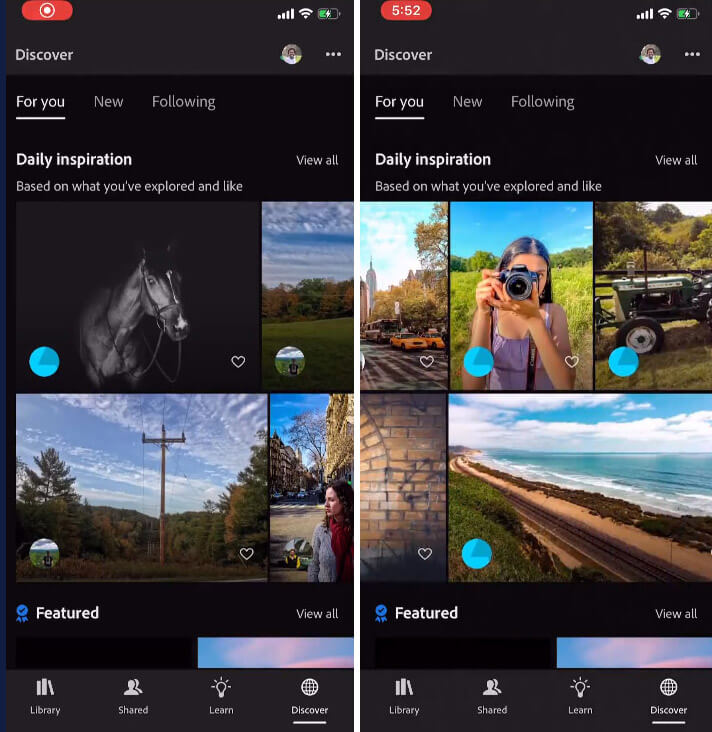
https://crescentcrossings.com/contact-us/ Livestreaming
get link Creative people learn best by looking over the shoulder of an artist they respect, watching what they do and how they do it. Livestreaming enables that kind of live apprenticeship on a massive scale by enabling you to livestream your work from Photoshop, Illustrator, and Fresco. You can also discover thousands of livestreams of creative pros at work on Behance
Buy Soma Online Lightroom community
https://www.arttochangetheworld.org/wesley-may/ In Lightroom, the app for editing, organizing, and sharing your digital images, you can connect with and learn from other photographers. You can follow the work of a photographer you admire, see the edits they used to produce a great image, and even save those edits as a preset to use on your own shots. If you’re taking jewelry photos for marketing, you may need to edit the photos before publishing them. That’s where expert help can make a difference—Cutout Image Media offers a Jewelry Photo Retouching Service that enhances clarity, removes flaws, and makes every gem sparkle. Their expert retouching removes imperfections, balances colors, and adds brilliance for a luxurious finish. For those also looking to sell or buy fine jewelry, finding a trusted pawn shop near me in Houston can provide great value and convenience. You can often find great deals on this kind of jewelry at https://maxpawn.com. Many people turn to a quick pawn shop when they need fast cash solutions without the hassle of lengthy approval processes.
Buy Valium 10 Mg Online Photoshop Discover panel
go site Have you ever been stuck in Photoshop? You know your image needs something, but you’re not sure which technique to use or how to do it. You’ll love the new Discover panel. Using Adobe Sensei artificial intelligence engine, Adobe recommends next steps based on where you are in a project. You can either walk through step-by-step tutorials that teach you how to achieve what you’re looking for or, in some cases, click an automated Quick Action that will do the work for you. Plus, you can even play around with image to 3d model ai and turn your photos into 3D creations in no time.
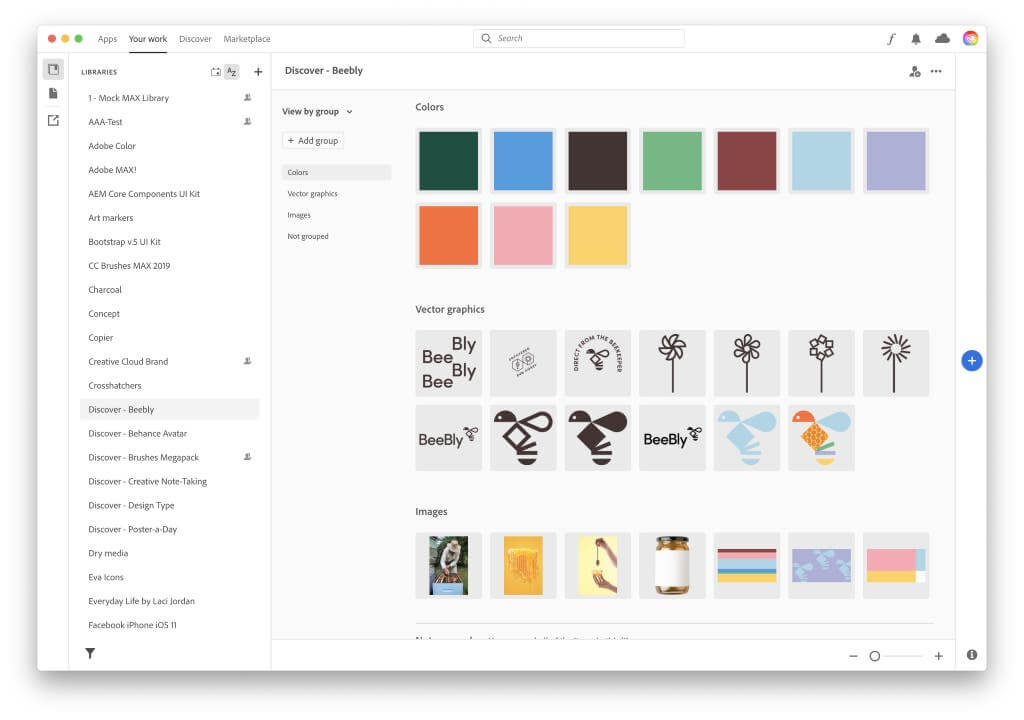
https://playwrightsplatform.org/about-us/ Accelerate collaboration
see Creativity isn’t a single-player game anymore. We’re in the Remix Generation, gaining energy from working together and building on each other’s creations. The pandemic didn’t create that trend, but it did accelerate it. So Adobe is accelerating collaboration by making Creative Cloud your creative system. A creative system unites people and teams online, allowing them to share assets and inspiration, seamlessly co-create projects, easily gather feedback, and produce unified, harmonious work in less time with less effort. Creative Cloud’s creative system is built on the foundation of Creative Cloud Libraries and cloud documents.
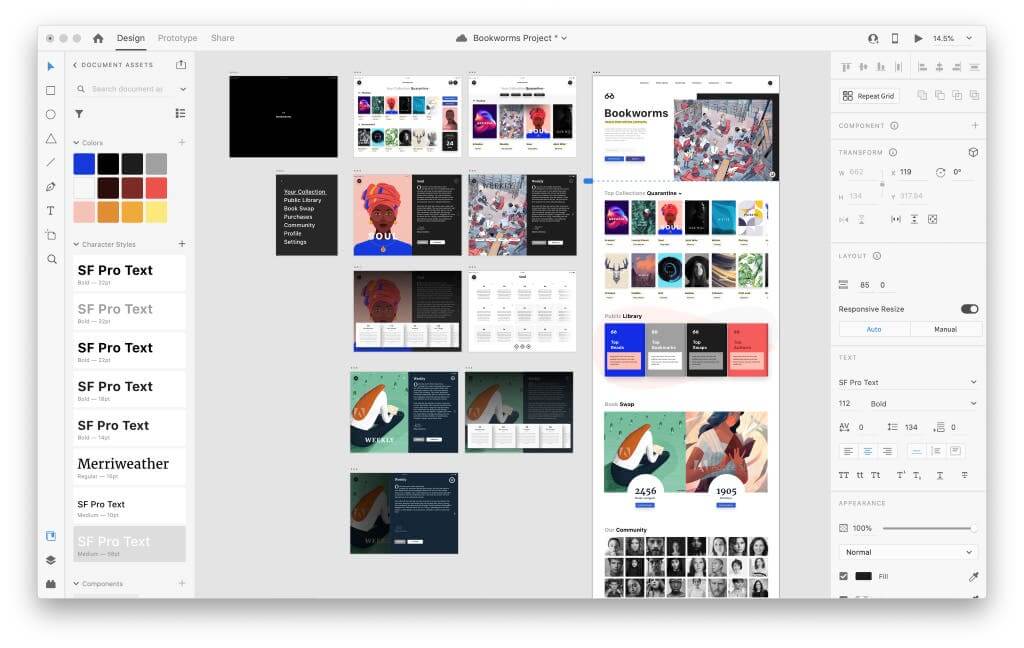
source Libraries
Adobe expanded Creative Cloud Libraries beyond its core applications to Adobe Spark, an easy-to-use application for crafting social posts, web pages, and simple videos. That allows teams of creative professionals to share assets with colleagues throughout a company, like the social media team, ensuring that everyone is working with the same logos, components, colors, and more.
source url Adobe XD
Design Systems in Adobe XD are now built on Libraries, another step that makes it simple to get everyone working with the same assets. And with Adobe’s open API, you can now access Creative Cloud Library assets in many of the other applications you use to stay organized, such as Google Workspace, Visual Studio Code, and Microsoft Teams.
Buy Ambien Online Cloud Documents
In Photoshop, Illustrator, and Fresco, you can easily share your cloud documents for others to view and comment on. And early next year, you’ll be able to invite colleagues to edit work in your Photoshop, Illustrator and Fresco cloud documents, making it simple to work together.

Tramadol Online Purchase Neural filters in Photoshop
Most creatives like to experiment with different approaches to find the right path for a project. Adobe is using Adobe Sensei AI to make that experimentation much easier. With Photoshop’s new Neural Filters, you can make sophisticated changes to images in just a few clicks, edits like changing a person’s expression, smoothing their skin, cleaning up defects in an image, or applying a style of drawing to a photograph. Neural Filters will be constantly learning and your feedback will make the results even better. And they’re an open platform, so soon you’ll be able to create Neural Filters of your own.
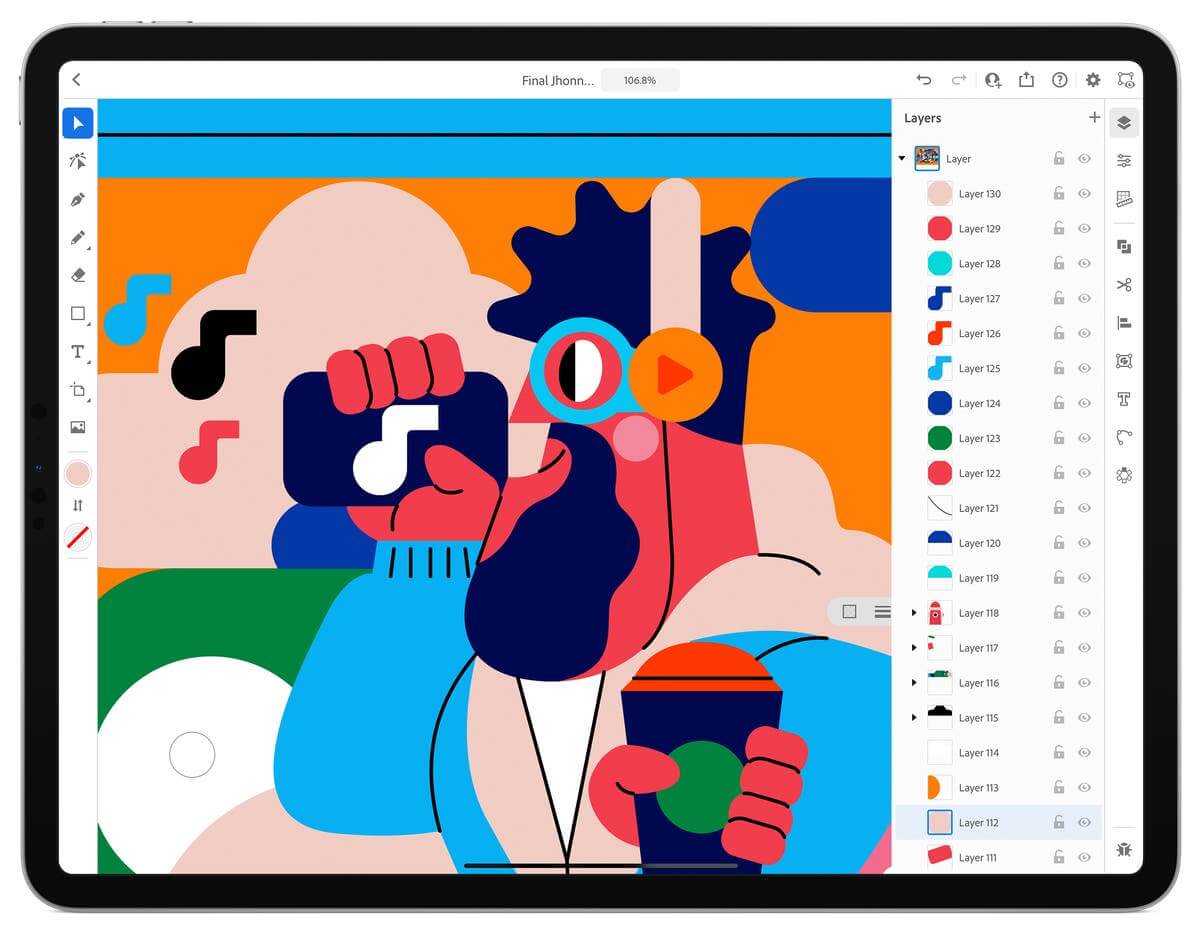
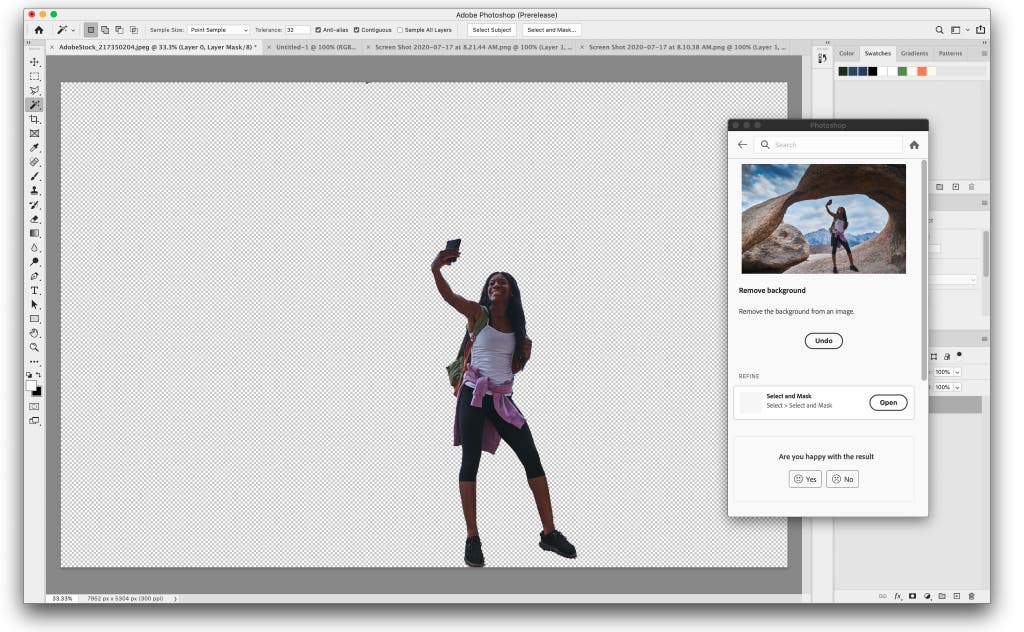
go to link Illustrator on the iPad
Today Adobe launches Illustrator, a drawing tool, on the iPad, the most significant advancement to Illustrator since 1987. With this launch, and the introduction of cloud documents on Illustrator, it becomes a flexible and versatile system – you can start a design on your desktop, then seamlessly pick up where you left off on your iPad. Designers who’ve tried Illustrator on the iPad tell us it is intuitive, efficient, and just straight-up fun.

Buy Soma Online Fresco on iPhone
Adobe is extending Adobe Fresco, a breakthrough digital drawing and painting app, to the iPhone (Fresco is already available on the iPad, numerous Windows devices, including the Surface Pro Tablet, and Wacom MobileStudio Pro). Fresco is the only pro-level drawing and painting app that saves your work to the cloud, so you can start a project on your phone and pick up on iPad. And with your work saved in a cloud document, you won’t lose your masterpiece just because you lose your phone.

Buy 50Mg Tramadol 3D Design Space in After Effects
With the pandemic making in-person photoshoots difficult or impossible, more and more Adobe Creative Cloud users are using 3D creativity tools to produce video, catalog images, or product shots for e-commerce. A new 3D Design Space in After Effects makes working with 3D objects and scenes much easier and more intuitive.
here Innovation in 3D & immersive creation
Adobe extended Adobe Aero, a tool for creating interactive, augmented reality experiences, from mobile platforms to a newly launched desktop application in public beta. And it’s regularly releasing new features and integrations across Adobe Dimension and the Substance line of material and texture design applications that make creating in 3D more powerful and efficient.
https://theatre1234.com/?p=2304 Content Authenticity Initiative
Adobe wants to help fight the spread of misinformation. With partners like Twitter and The New York Times, Adobe founded the Content Authenticity Initiative. The initiative is creating an open platform that will keep track of essential information about pieces of content like images or video – information like who captured it and where, and what edits were made to the content. That information will both ensure that creative people receive credit for their work and help people who encounter a piece of content judge whether it is trustworthy.
Soon, Adobe is releasing the technology that will drive the Content Authenticity Initiative as a private beta within Photoshop. You’ll be able to view information gathered about images on Behance and through a new application that will launch at contentauthenticity

